Are you ready to ride the wave of short video content on YouTube? YouTube Shorts, the platform’s answer to the growing trend of bite-sized videos, offers a fantastic opportunity to engage your audience with quick, captivating content. In this guide, we’ll walk you through the process of creating and uploading YouTube Shorts that resonate with viewers and contribute to your channel’s success.

Understanding YouTube Shorts
YouTube Shorts are brief, vertical videos that can be up to 60 seconds in length. They’re designed to capture attention quickly and are perfect for sharing snappy, visually appealing content.
Step 1: Creating Your YouTube Short
- Vertical Orientation: Shoot your video in portrait mode to ensure it fits the Shorts format.
- Captivating Start: Begin with a hook to instantly grab viewers’ attention within the first few seconds.
- Clear Message: Convey your message concisely to maintain viewer interest throughout the short duration.
- Visual Appeal: Use eye-catching visuals, colors, and graphics to enhance engagement.
- Music and Effects: Add background music or sound effects to amplify the mood of your video.
Step 2: Editing Your YouTube Short
- Video Editing Tools: Utilize apps like InShot, CapCut, or YouTube’s own Shorts editor to trim, add text, and include music.
- Subtitles: Incorporate subtitles to make your content accessible and understandable without sound.
- Engaging Thumbnails: Create a compelling thumbnail that encourages viewers to click on your Short.
Step 3: Uploading Your YouTube Short
- Access YouTube Shorts Studio: Go to YouTube Studio, click “Create” and select “Short video.”
- Upload Your Video: Choose the video you want to upload and add a catchy title and description.
- Add Hashtags: Use relevant hashtags to increase the discoverability of your Short.
- Select Audience: Choose whether your Short is suitable for kids, and set its visibility.
- Click “Upload”: Once you’ve filled in the details, click “Upload” to make your Short live.
Step 4: Engage with Your Audience
- Respond to Comments: Engage with viewers by responding to comments and encouraging interactions.
- Promote Your Short: Share your Short on other social media platforms to increase its reach.
- Monitor Analytics: Keep an eye on analytics to understand how your Short is performing and adjust your content strategy accordingly.
YouTube Shorts offer an exciting way to express creativity, connect with your audience, and tap into a trending content format. With these steps, you’re well-equipped to create, edit, and upload engaging Shorts that resonate with viewers and boost your channel’s growth.
Disclaimer: YouTube Shorts features may evolve. Refer to official YouTube resources for the latest information.








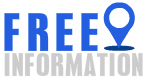






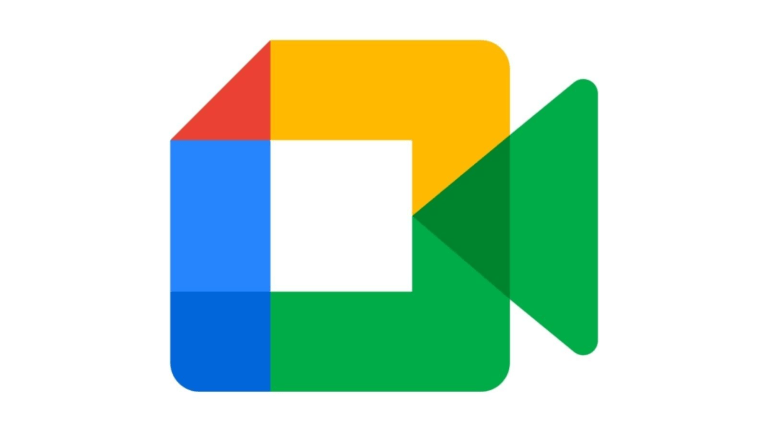






+ There are no comments
Add yours