Enhance Your Virtual Meetings: Google Meet Introduces Gesture Recognition for Hand-Raising
In a recent announcement, Google has unveiled an exciting new feature for its video communication service, Google Meet. The platform will now support gesture recognition for hand-raising, providing users with a more interactive and natural way to participate in virtual meetings.
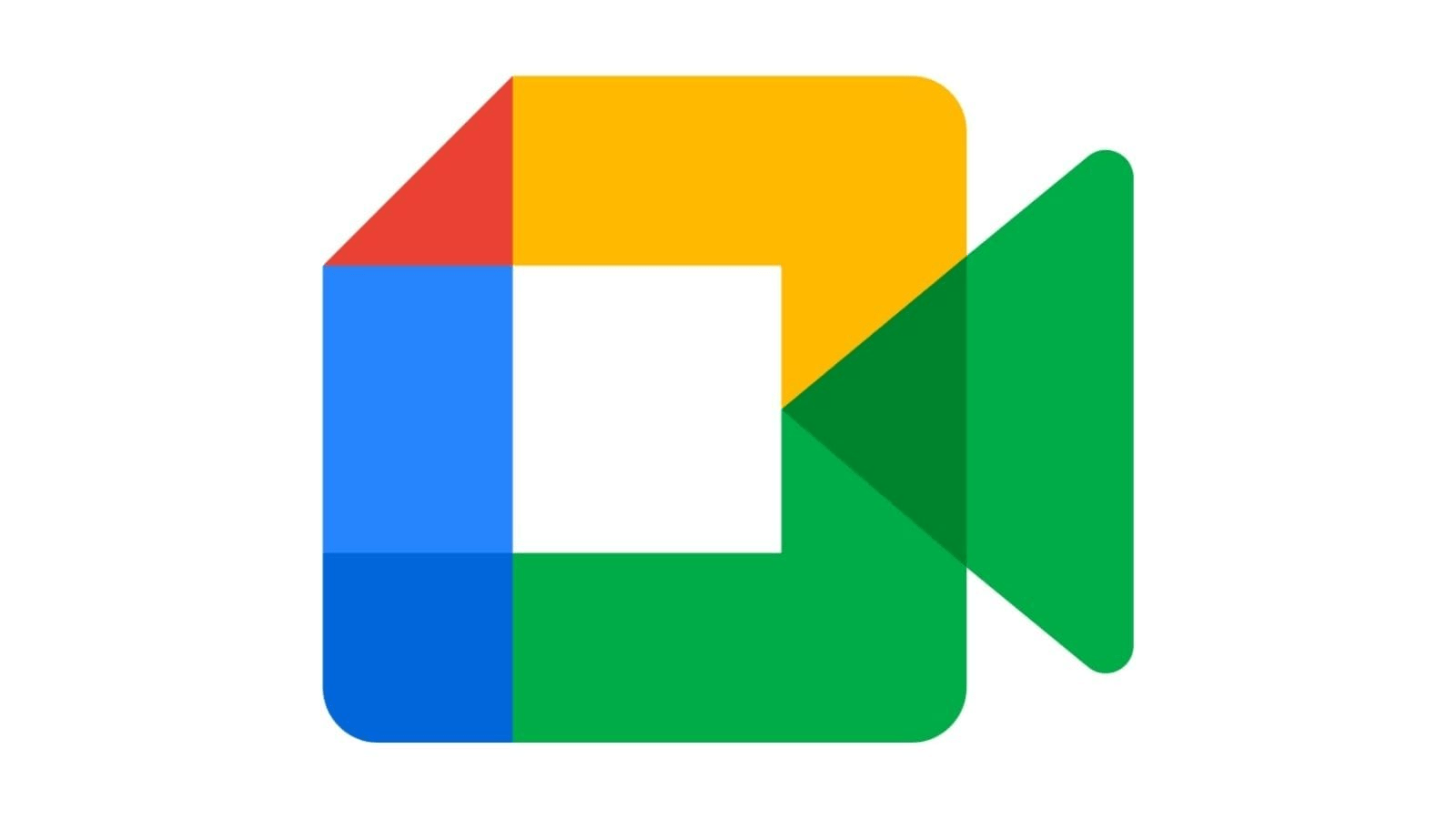
How It Works
Traditionally, participants would click on the hand-raise icon to signal a desire to speak during a Google Meet session. With the introduction of gesture detection, users can now physically raise their hand, and Google Meet will automatically recognize the gesture.
Ensuring Gesture Detection
To ensure that the gesture is detected, it’s important to have your camera enabled and your hand visible to the camera. Keep your hand away from your face and body for optimal recognition. Gesture detection will be temporarily inactive while you’re speaking but will resume once you’ve finished speaking.
Enabling Gesture Recognition
By default, this feature is turned off. Users can enable gesture recognition by following these steps:
- Click on More options.
- Select Reactions.
- Choose Hand Raise Gesture.
Availability
The gesture detection feature is currently available for users of Google Workspace, including Business Plus, Business Standard, Enterprise Essentials, Enterprise Plus, Enterprise Standard, Enterprise Starter, Education Plus, Teaching and Learning Upgrade customers, and Google Workspace Individual subscribers. The rollout of this feature is in progress.
Benefits of Gesture-Based Hand-Raising
The introduction of gesture-based hand-raising in Google Meet brings several advantages to virtual meetings. It enhances the overall communication experience by allowing participants to use natural physical gestures, making discussions more dynamic and engaging.
For individuals who may find it challenging to use a mouse to click icons, this new gesture-based system provides an inclusive and alternative method for active participation in virtual discussions.
Stay ahead in the world of virtual collaboration and make your Google Meet sessions more interactive with the newly introduced gesture recognition feature. Elevate your online communication experience today!
Note: Ensure that your Google Meet application is updated to access the latest features.








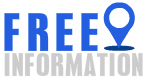












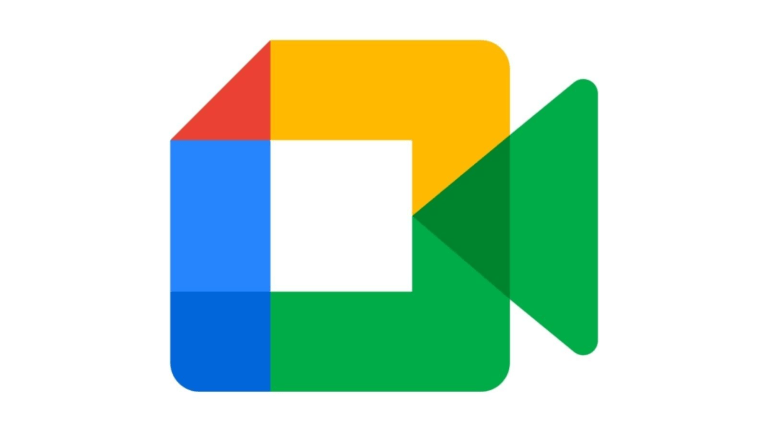
+ There are no comments
Add yours